
It will automatically try to track down your lost phone once the site is loaded. You are able to check the location of the lost phone now. The location is approximate and might not be accurate. If your device can't be found, you'll see its last known location. If you've installed a monitoring app on your Huawei P30 before it gets lost, you can track the live GPS location of Huawei and check what's happening on it silently and remotely.
Besides, it lets you check text messages, calls, Snapchat, WhatsApp, web browsing history, website bookmarks, calendar, photo, video, apps, E-mails, etc on target phone remotely and secretly. Firstly, create a PanSpy account on www. Follow the instructions to sign up with your invalid email address. After that, a confirmation link will be sent to your email.
Check the email to activate your account. Then get back to Setup Wizard to complete the setup process. Choose the operating system that is running on the target device. After the setup, you are able to choose Premium Edition or Ultimate Edition currently. Both editions provide three options: 1-month subscription, quarter subscription and 1-year subscription.
3 Ways to Remotely Locate Your Lost or Stolen Huawei P30 / P30 Pro
More subscription details you can check on this page. Select a subscription you need then a remote control panel will load on your computer. With your PanSpy Account, you can log in anytime. PanSpy will send you a download link for installing the apk to the target phone. We are talking about Huawei P30 in this tutorial. Install it and Sign in with your created PanSpy account. You need to authorize PanSpy to access to the data on the target device. You should know that, it's your choice to remove or keep the app icon after the installation.
The monitor will not be noticed if you choose to remove the app icon.
- what is the best mobile phone location tool Redmi 8?
- Remotely lock and track a lost phone.
- spy Instagram software for Lenovo.
- How to stop apps from tracking your location in Android and iOS.
Note : for the first time you enter the dashboard or control panel, it takes some time to sync all data from monitored device. PanSpy will fail to sync newest data if the monitored device is powered off or disconnected to the internet. Every time a phone uses a particular network to make or receive a call, send or receive a message, its IMEI number is automatically emitted and tracked.
Getting to know the number is easy. In most cases, the IMEI number exists on the reverse side of a phone, or underneath the removable battery. If your phone is lost, but its packaging is kept, you are still able to find the IMEI number on the label. Step 4. Then, start installing the app to locate your phone using IMEI number. The IMEI number is used by a GSM network to identify valid devices and can therefore be used for stopping a stolen phone from accessing that network. For example, if a mobile phone is stolen, the owner can call his or her network provider and instruct them to "blacklist" the phone using its IMEI number.
In addition, if you lost cell phone you can tell the police what the IMEI number is.
- How to find a stolen or lost Android phone!
- Docomo mobile software download.
- 24 Best GPS Tracking Apps For Android | Redbytes Software?
- how to cell phone tracking LG G8s.
When your phone gets lost, you want to try everything to get it back. But what if it gets lost forever even though you've tried your best? At that time, you should make sure you could retrieve the lost data as soon as possible for your normal daily life. The risk of data loss would be seriously unaffordable for every mobile phone user since we stored almost everything important on our cellphone. You may have to wipe all data on your lost or stolen phone when it's necessary. That means you'll lost everything important even if you find your lost phone. Please email your request to desire.
System administrators can troubleshoot iOS devices, keep them up to date, manage their security, and ensure all users have the apps and services they need. All of these tasks can be automated, offering a welcome convenience factor for IT professionals at the helm. The software can be run via the cloud or as an on-premise service, and also works with asset management tools, network access controllers and other IT services thanks to built-in integrations.
Google is cutting off Huawei's access to some services following US ban - CNN
Should problems arise, a helpful customer service team is on hand via phone, email and live chat in business hours — with a Premium Support service also available for added technical and strategic expertise. But with device management solutions like Scalefusion formerly MobileLock Pro now in the market, IT managers are increasingly relaxed about an Android presence in their organization. Control is further enhanced by making certain OS functions inaccessible — preventing employees from adapting device settings or installing unapproved apps — while websites can be blocked and whitelisted.
Administrators can also push files to devices from their dashboard, remotely send alarms to make devices ring, send out one-way message broadcasts to any number of registered devices, and remotely wipe all images, videos, and audio files from device galleries.
It is available as both a cloud and on-premise service, and works across both Apple and Android devices. Mobile Device Manager boasts a wide array of features and tools: device enrolment provides platform-specific bulk enrolment options, and device management enables remote control of devices in real-time with the ability to set up profile policies depending on department or hierarchy.
Remote troubleshooting allows you to remotely view and control devices in real-time, and mobile content management pushes documents and other resources to employee devices. Finally, audit tools can update admins on the device count in the network, see what apps are being used by whom, and spot if any go outside of the set boundaries. Pricing is free for the first 25 devices with both the Standard Edition and Professional Edition pricing tiers. Aimed at small and mid-size businesses, healthcare companies and service providers, Miradore Online is a cloud-based MDM, looking after smartphones and tablets running Android, iOS and even Windows Phone.
Among the control features are passcodes, device encryption and remote locking — plus the ability to wipe the device of all data should it be lost or stolen.
Contact Kathysia Industrial for Your Custom Springs
Matters are better still for iOS devices in the network, as these can be put into Lost Mode, locking the phone or tablet and displaying a contact number for those who may find it. For bring your own device BYOD implementations, the nifty selective wipe feature enables the removal of all company-specific data from a device, while leaving personal data intact.
Elsewhere in the platform, Miradore Online has tools to track the location of all devices with information including longitude and latitude, zip code and street address , the ability to configure email, Wi-Fi, and VPN settings, plus restriction options can be set on data roaming, web content, and app availability. SimpleMDM is a solution specifically catered toward Apple device management.
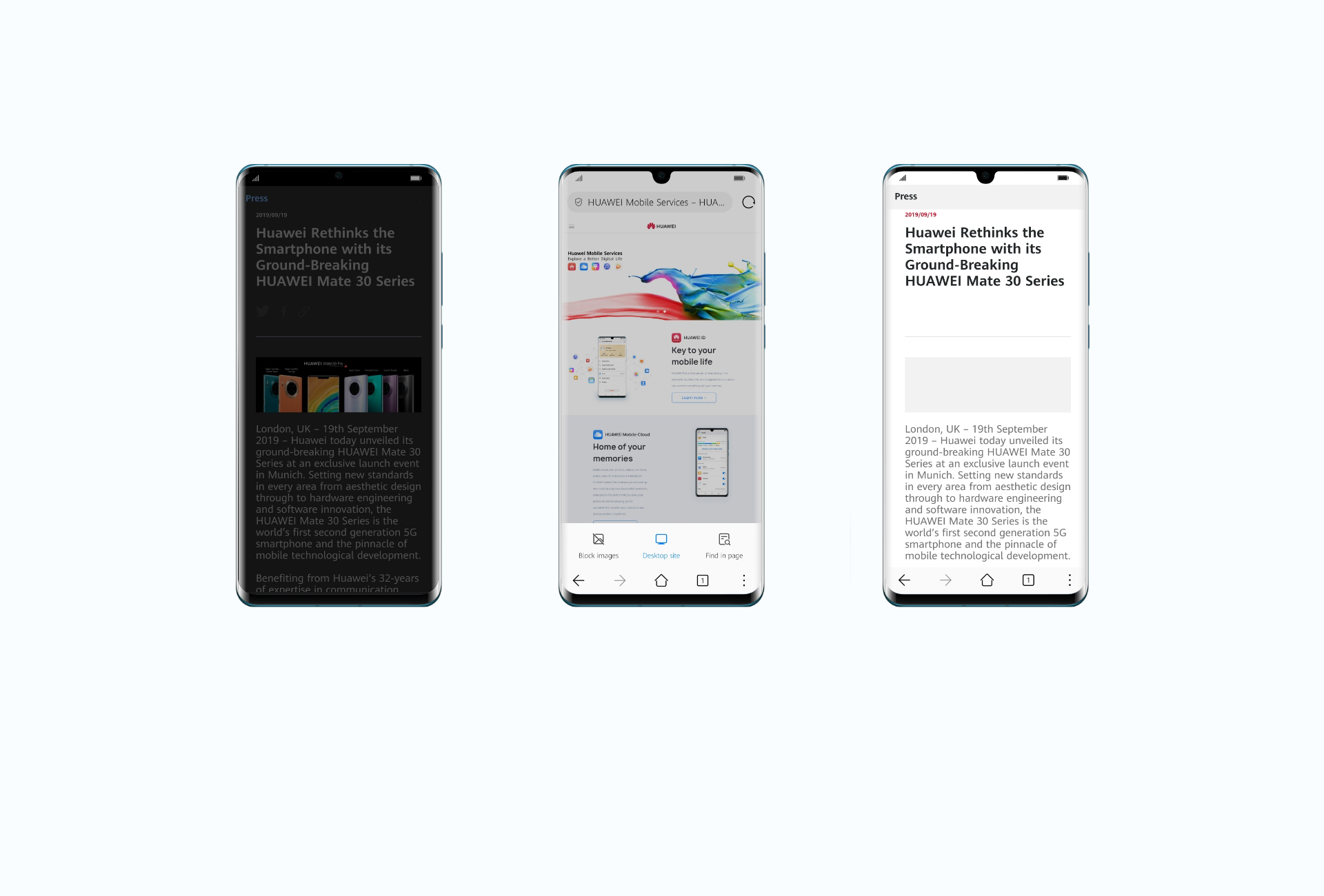 Top cellphone tracking tool Huawei
Top cellphone tracking tool Huawei
 Top cellphone tracking tool Huawei
Top cellphone tracking tool Huawei
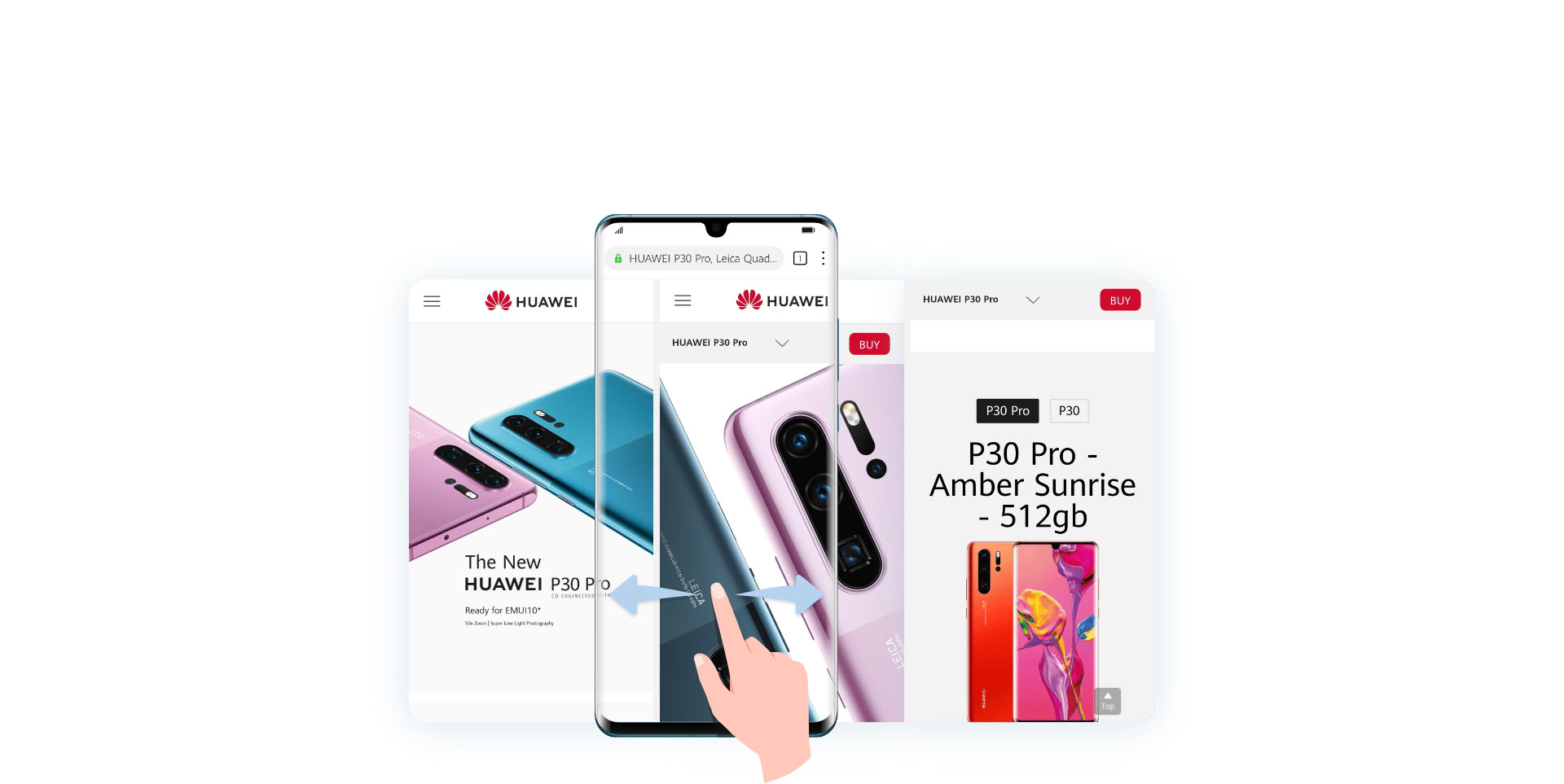 Top cellphone tracking tool Huawei
Top cellphone tracking tool Huawei
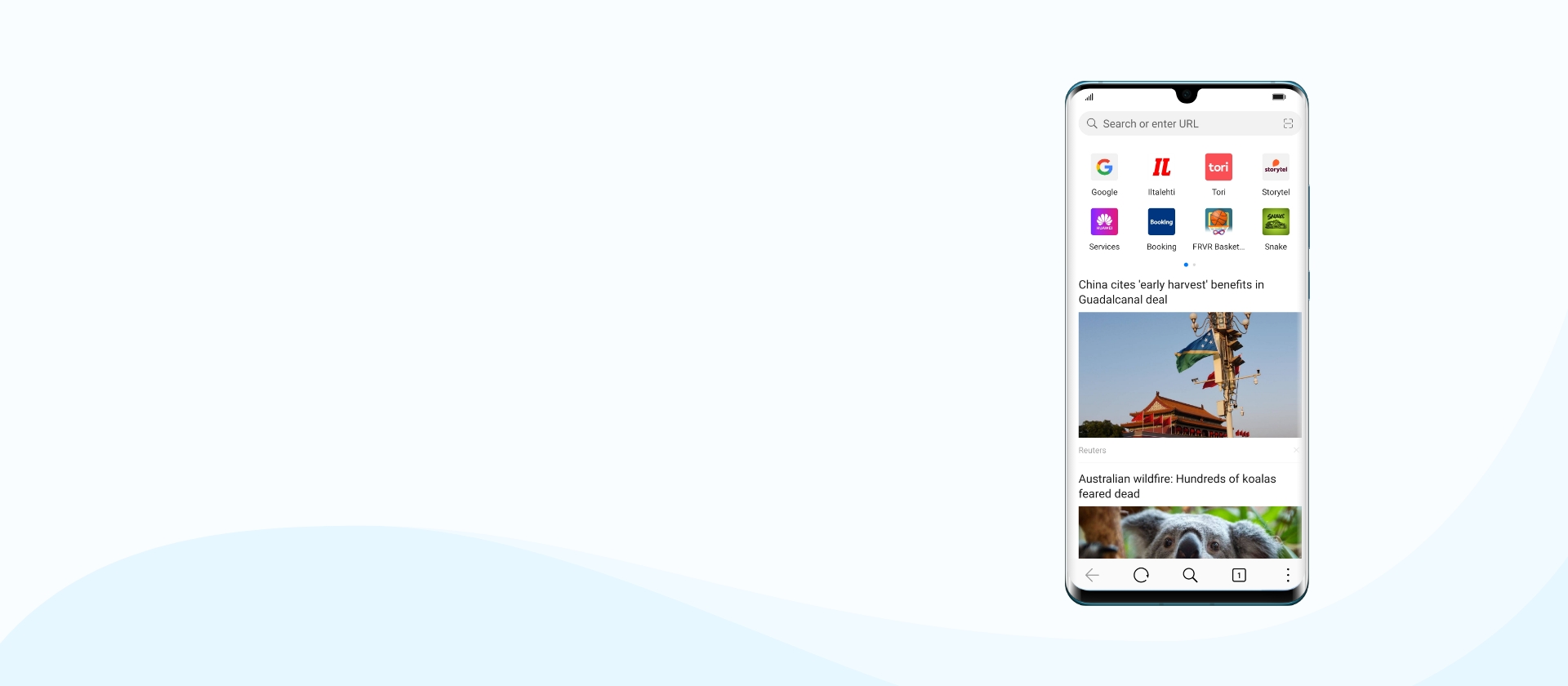 Top cellphone tracking tool Huawei
Top cellphone tracking tool Huawei
 Top cellphone tracking tool Huawei
Top cellphone tracking tool Huawei
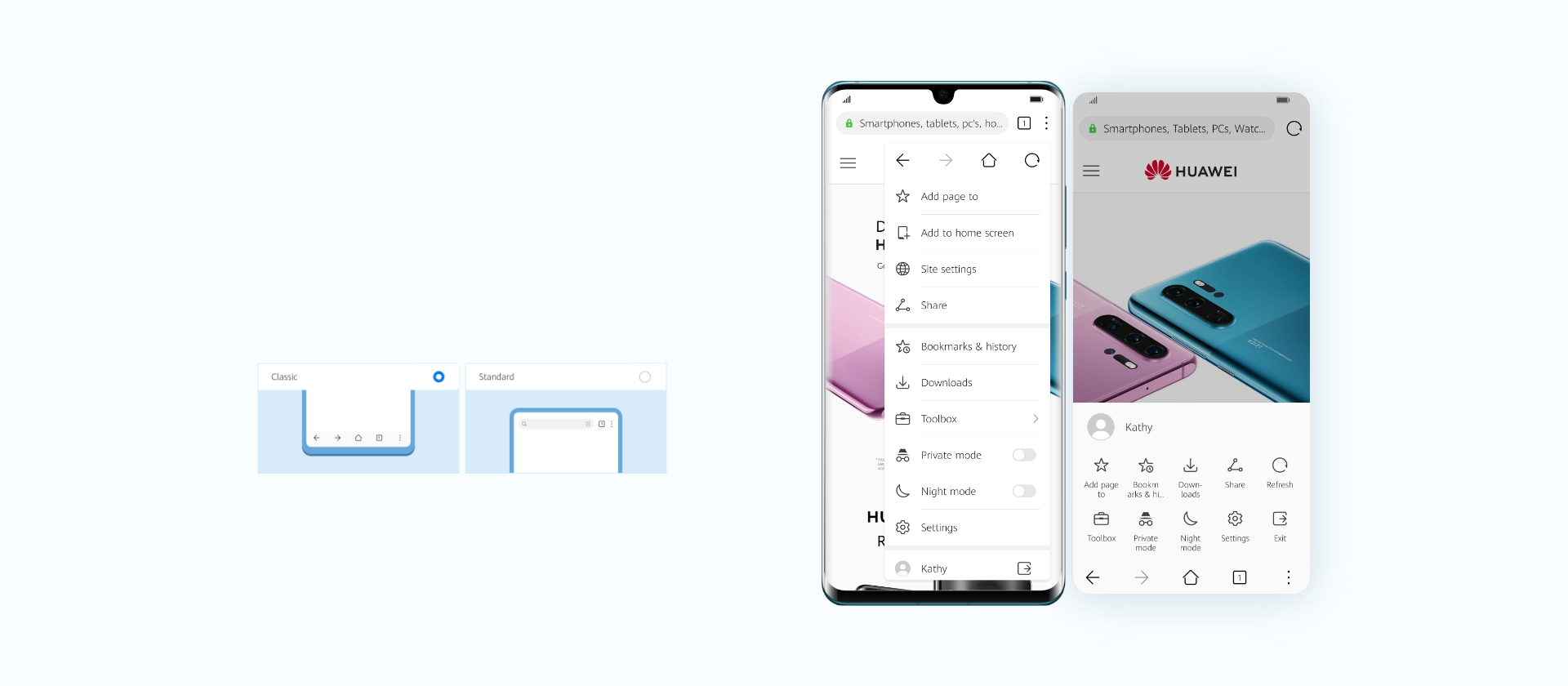 Top cellphone tracking tool Huawei
Top cellphone tracking tool Huawei
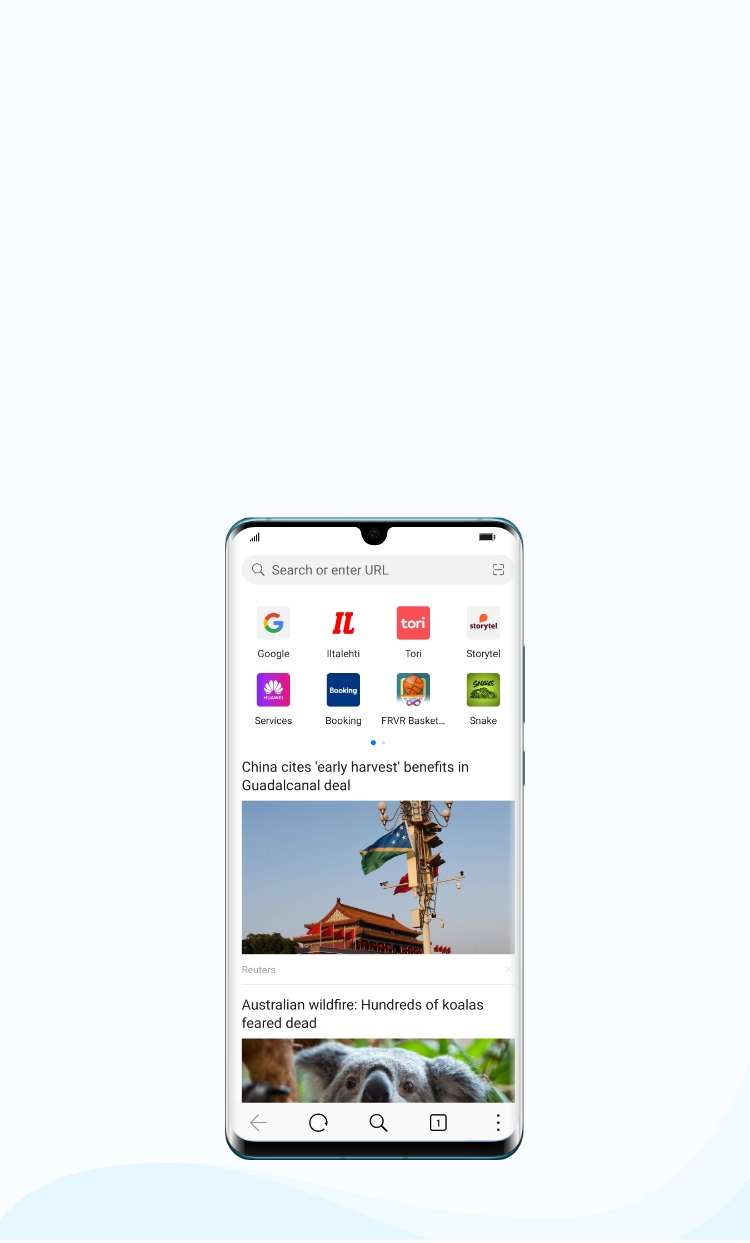 Top cellphone tracking tool Huawei
Top cellphone tracking tool Huawei
 Top cellphone tracking tool Huawei
Top cellphone tracking tool Huawei
Related top cellphone tracking tool Huawei
Copyright 2020 - All Right Reserved