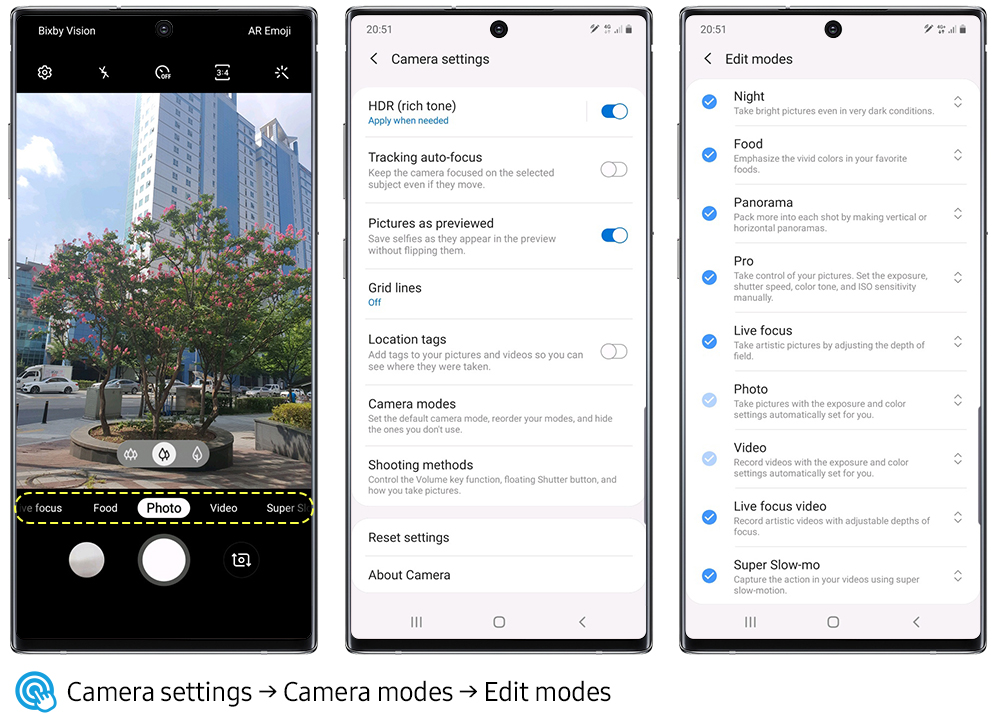
View comments Post a comment. Characters Remaining: Continue without login. Login from existing account Facebook Email. Share on Facebook Share on Twitter.
Post navigation
All Comments Your Activity. We have sent you a verification email.

Get a subcription then you will receive an confirmation email. Now, in order to hack Galaxy Note 10, you need to physically access the device at least once. If the device is unlocked, you can use a third-party tool to remove the lock screen on the device. From here, you can download the APK version of the tracking app.
How to Hack into Someone's Samsung Galaxy S10?
Once the app is installed, you have to log-in with your own account credentials. Install the app and launch. Choose to keep or remove the app icon after installation. Now, enter Galaxy Note 10 Spy App login details that you have created in step 1 and grant the needed permissions to the app to start monitoring Galaxy Note You can even remove the app icon and let it run in the stealth mode.
- Cheapest Smartphone Without Contract | Sell Phone Online | Buy Phone Online!
- Skype tracking on ZTE Blade;
- Motorola Moto Z2 Force Viber spy.
- location Kik on Galaxy A80.
- the best cell phone location tool Xiaomi Mi 9T?
- best phone location program Google.
- how can i locate a cell SamsungGalaxy A7.
Switch back to your computer and log in Galaxy Note 10 Spy Software online dashboard with your tracking account. Now, you are able to remotely hack the target Galaxy Note 10 phone.
Samsung Galaxy Note 10 Plus Dual Sim
After all, safety is the number one priority. The App Permission Monitor thinks that might be fishy, and sends me a notification about it…every single time I use the button to turn on the flashlight. Which is, in fact, much more often than I actually use the camera.
On this screen, you can once again disable or enable the monitor for all apps with the toggle at the top, or set the App Permissions Monitor to ignore specific apps that you trust. Set the toggle to off grey if you want to keep the monitor from sending notifications if the app is used. If you want even more specific control, tap the name of the app instead of the toggle, and you can enable or disable the monitor function for individual Android permissions. The Best Tech Newsletter Anywhere.
 Track WhatsApp on SamsungGalaxy Note 10
Track WhatsApp on SamsungGalaxy Note 10
 Track WhatsApp on SamsungGalaxy Note 10
Track WhatsApp on SamsungGalaxy Note 10
 Track WhatsApp on SamsungGalaxy Note 10
Track WhatsApp on SamsungGalaxy Note 10
 Track WhatsApp on SamsungGalaxy Note 10
Track WhatsApp on SamsungGalaxy Note 10
 Track WhatsApp on SamsungGalaxy Note 10
Track WhatsApp on SamsungGalaxy Note 10
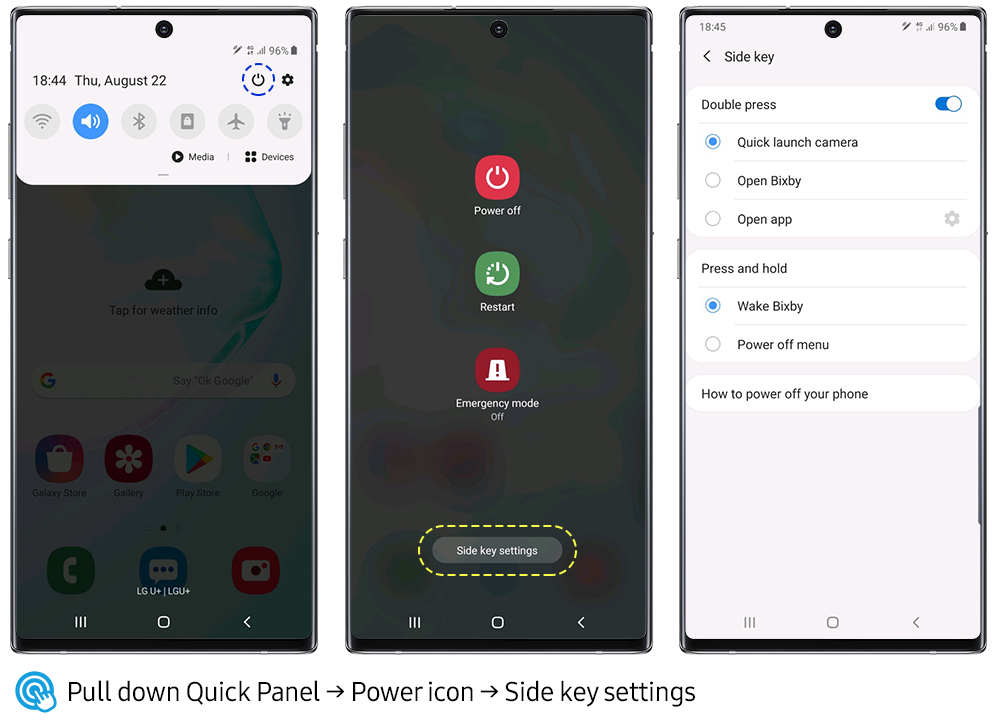 Track WhatsApp on SamsungGalaxy Note 10
Track WhatsApp on SamsungGalaxy Note 10
Related track WhatsApp on SamsungGalaxy Note 10
Copyright 2020 - All Right Reserved